

How To Send Out An Email Broadcast With SalesProcess
Emails are an important method of communication that greatly benefits any business.
… but when you’re just starting out, it can be a little confusing trying to get it all set up.
Especially when you factor in utilizing customer relationship management software.
This is why we’re breaking it down for you step-by-step.
After you have built up your page and attached your domain to it on SalesProcess, the next part is to send out your emails to get word of your webinar out to your list…
… to reach out to your leads and get them to take action.
Here’s How You Can Craft Emails To Send Out To Your List
Step 1:
To do this, build out a template first that you can use for your automations by clicking on the marketing tab which will take you the email builder.
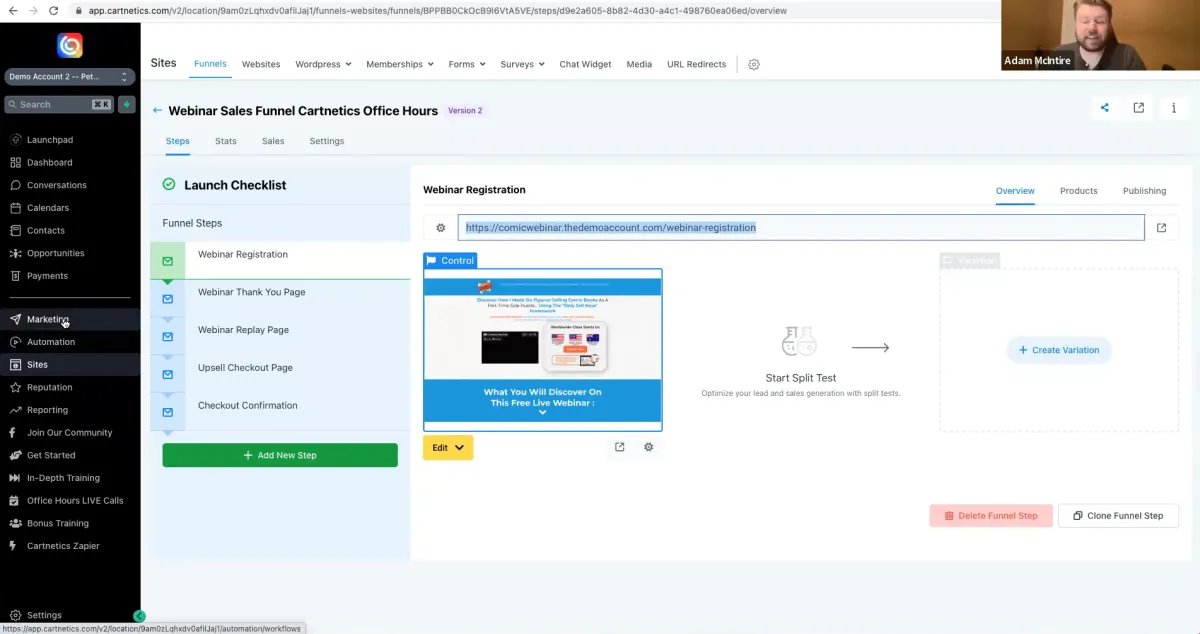
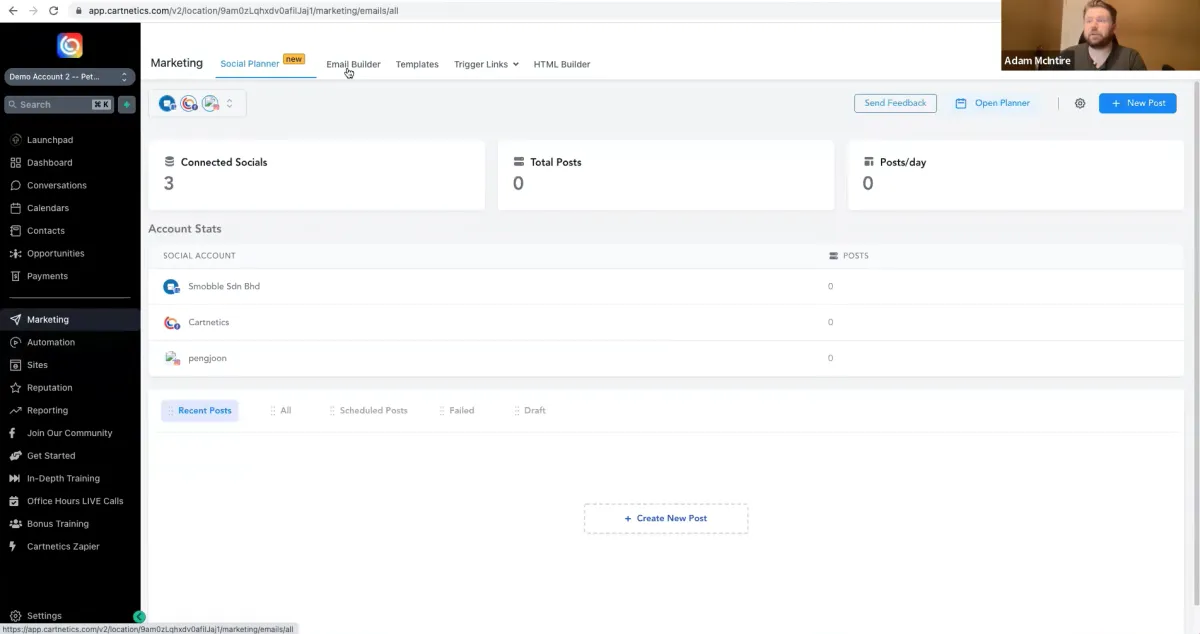
Step 2:
Click on the ‘create email’ button.
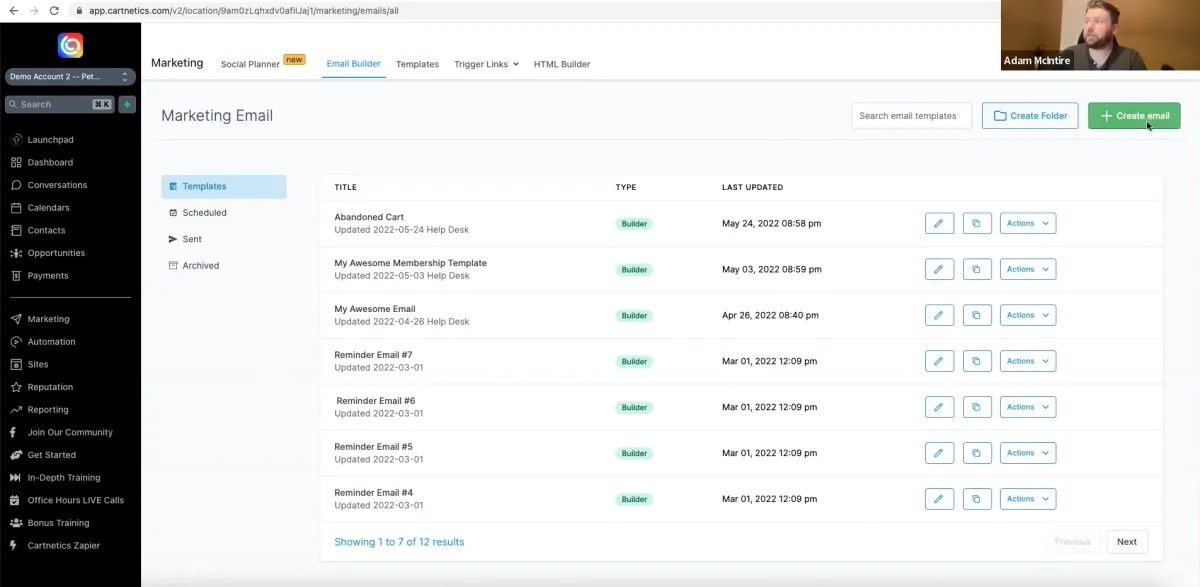
Step 3:
Use any templates of your choice.
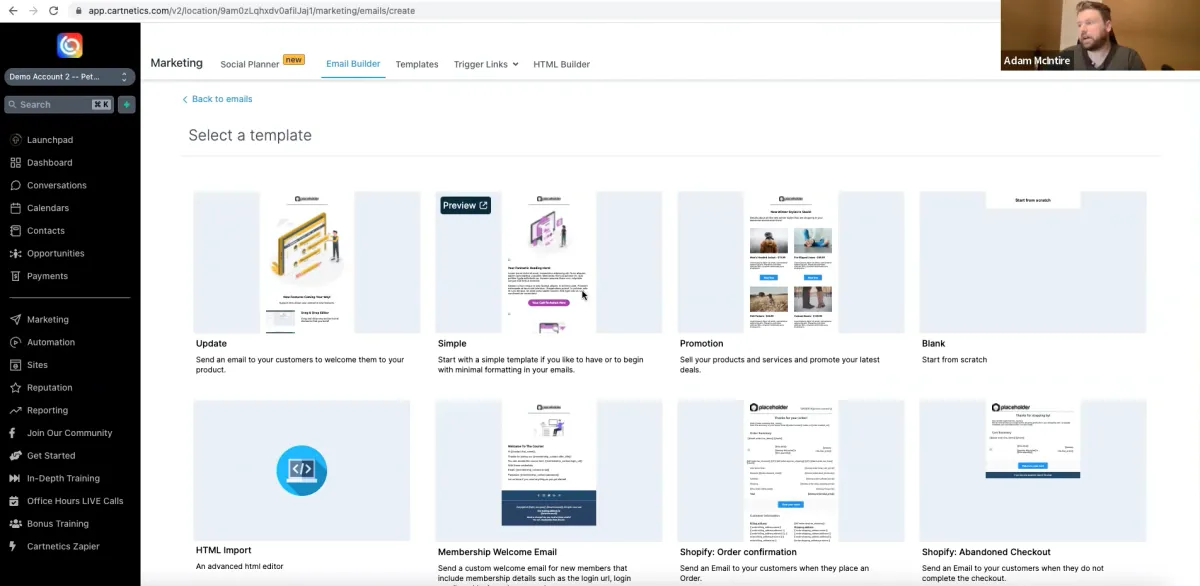
Step 4:
Build out your email below and customize it to get people excited for your webinar.
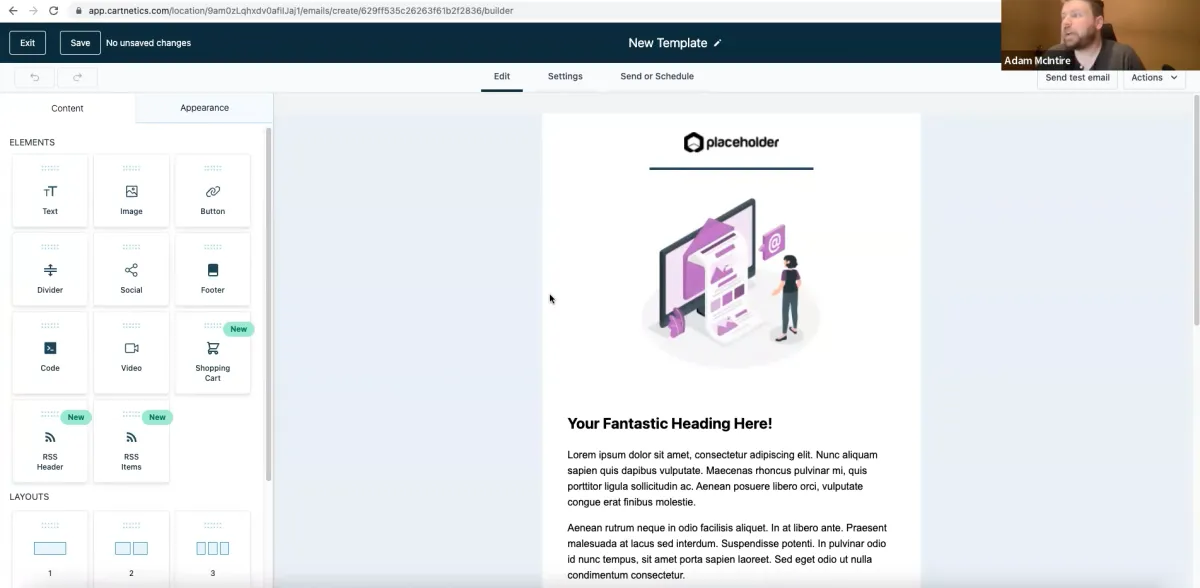
Step 5:
Click on any of the individual elements to bring up the editor on the left hand side.
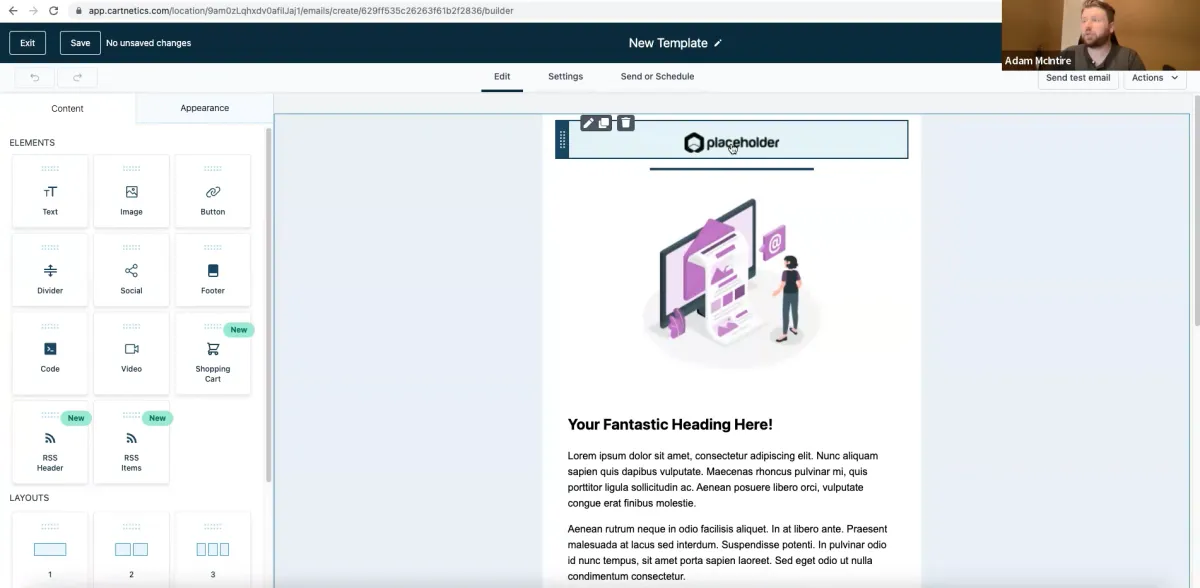
Step 6:
Rename your email.
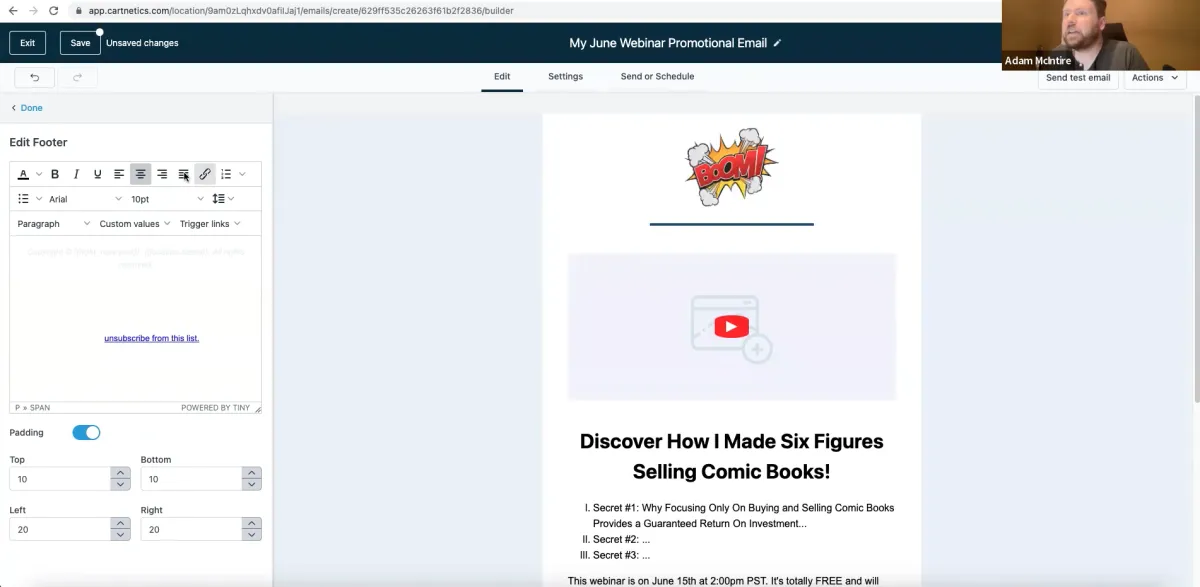
Step 7:
Save your email and you’re all ready to go!
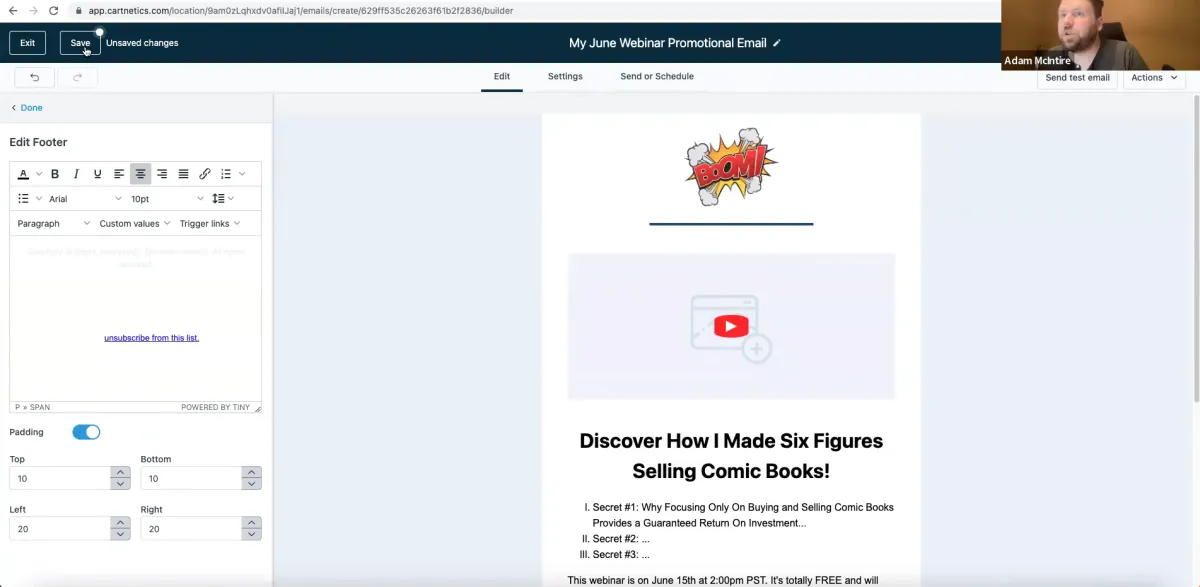
Step 8:
Input your details in the ‘settings’ tab.
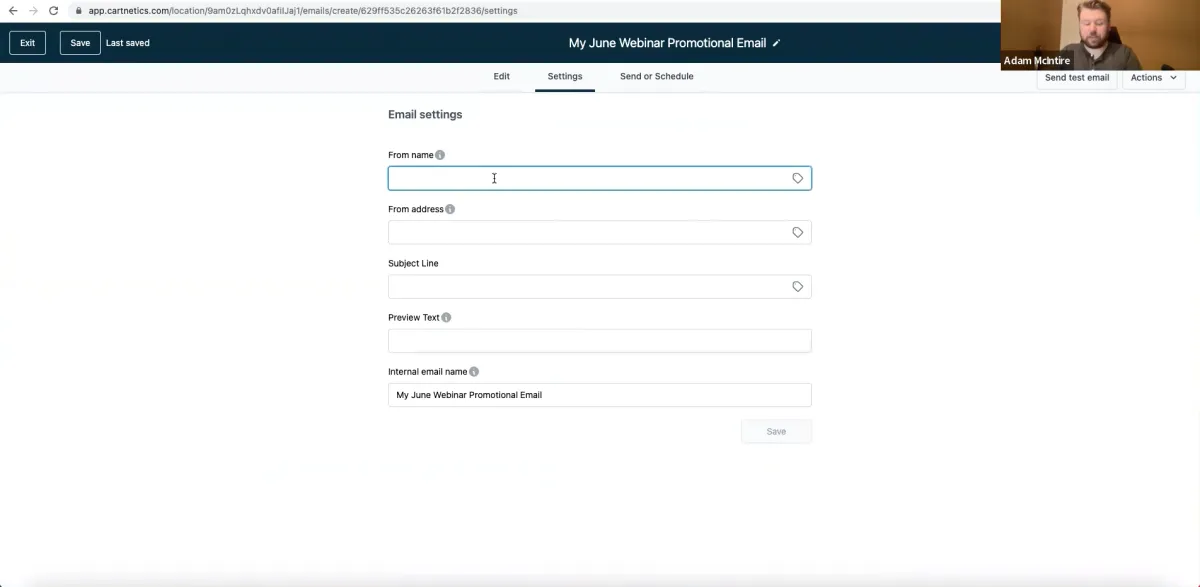
Step 9:
After you’ve saved this, you can choose the list you want to send it to by clicking on the ‘send or schedule’ tab.
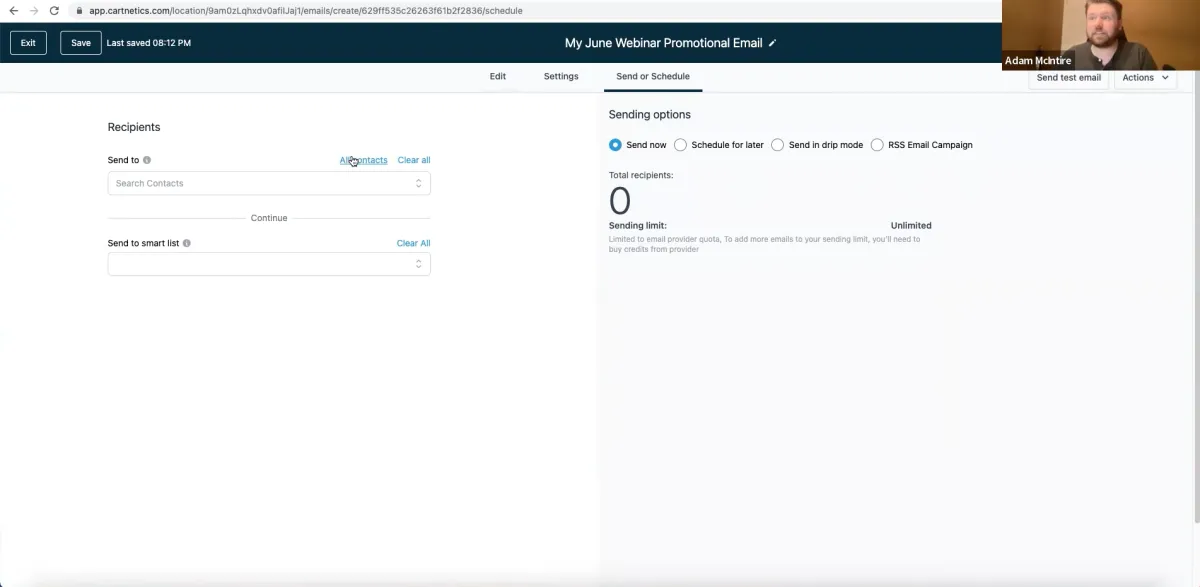
… and you’re done!
Emails are crucial to share the news of your webinar and with this, you will be able to set it up in the simplest way possible to blast to all of your leads.
When you're taking action, there is a chance that you may have more questions than answers. But, don’t worry! In this session, we break it down into bite-size pieces on the steps to build out your webinar effectively so that you can generate more leads and income.
If you want to be able to see how it works further in-depth, you can go ahead and watch the replay from last week’s session down below: