

How To Improve Email Deliverability With SalesProcess Mail
Sent an email but not getting the responses you want?
Chances are... it’s probably stuck in their spam or promotional tab.
While email marketers are safe from having to contend with the ever-changing search algorithms and ranking factors, it doesn't mean that an email sent is an email received.
Why?
It all comes down to the deliverability and how you can maximize your email marketing campaigns to ensure that your email gets into the inbox – and not into spam.
That is when an SMTP comes in.
SMTP – or short for Simple Mail Transfer Protocol – refers to the server you use to send an email e.g: Gmail, Yahoo, MailChimp, Mailgun, etc.
SalesProcess may well be your solution. Where the other services (like InfusionSoft) combine both email interface and SMTP; with SalesProcess, it’s all separated. This would ensure that if anything were to happen to your CRM (the huge mothership software), your leads will remain unaffected a.k.a not kicked out from the mothership.
Here’s what we include:
- Email interface: Examples include MailChimp, Hubspot, etc
- CRM: Examples include Zoho, Salesforce, etc
What sets us apart is that we've split the SMTP (the sending tech) from the email interface, which causes pricing differences because it has associated hard costs with the various providers.
Another reason why this works is that if your SMTP freezes when you get flagged for spam, SalesProcess will not freeze your leads and you will still get access to them.
…. but that’s not all!
Here are some of the most significant factors as to why SalesProcess Mail is your one-stop solution to improving your email deliverability:
1. Integration Simplicity
SalesProcess’s email marketing software is a one-stop shop for your lead generation needs. With text messages, Facebook messages, and advanced CRM features that give you a birds-eye view of all of your email leads, you’re in good hands. PLUS, we don’t aim to take away your control… in fact, this gives you more control over your email lists than ever before.
All you need to do is fill up a form for us to help you integrate the SMTP, test it out and you’re good to go.
2. Competitive Pricing
When comparing SalesProcess with Infusionsoft/Mailchimp, the biggest thing is that we want you to have control over your most important business asset by giving you an unlimited account so that you don’t have to drain your whole savings or get punished to scale.
3. High Email Deliverability
Our email deliverability is at the 95%-98% percentile which is higher compared to opening your own Mailgun account, where you need time to warm up your IP address. This can take a while and SalesProcess Mail is the solution you need if your emails land in the inboxes and not in spam.
How to check if your SMTP is set up:
Step 1: Go to the settings tab in your dashboard
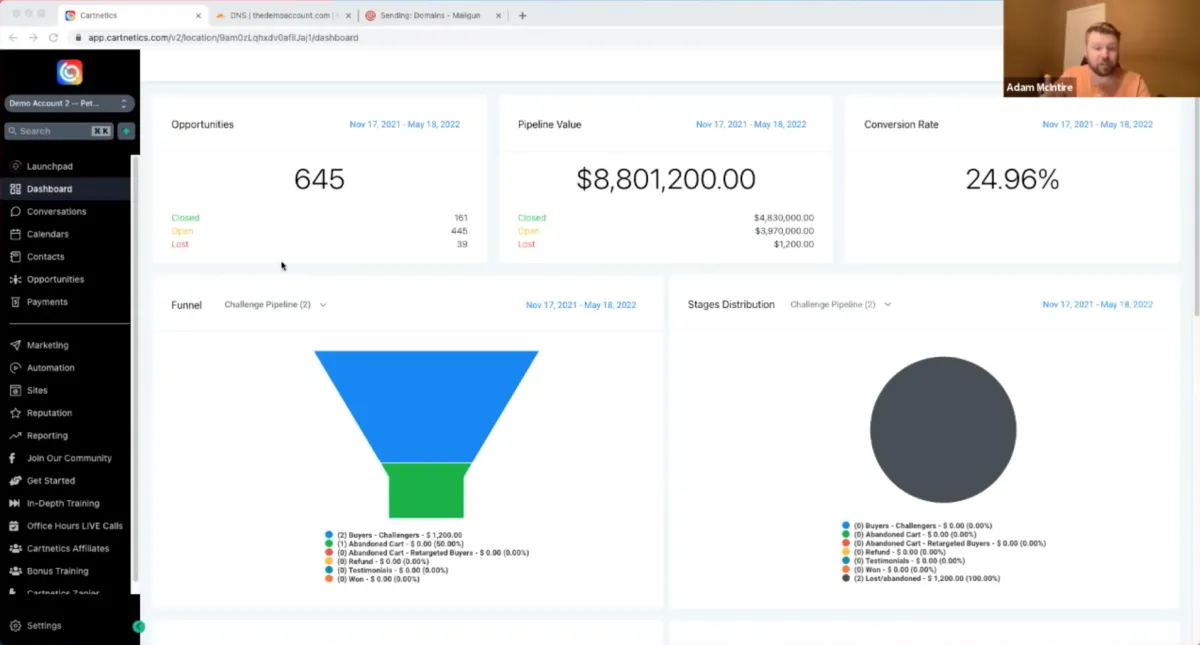
Step 2: Click on the ‘SMTP and Mailgun Services’ Tab
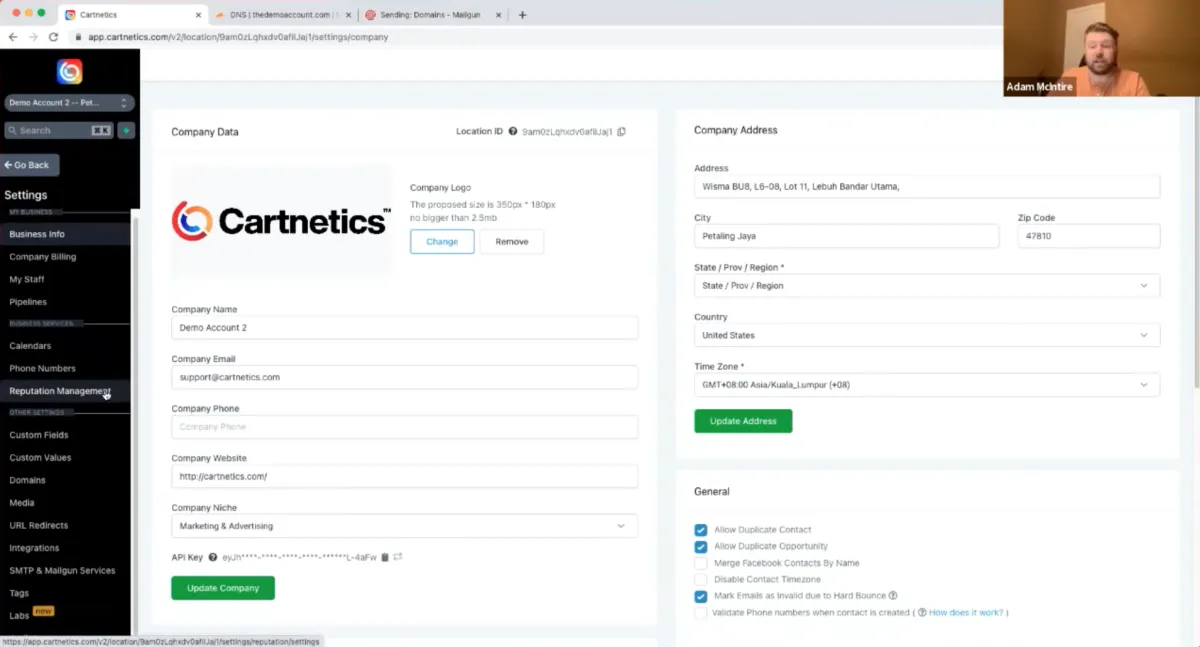
Step 3: You’ll be able to see your default provider which is already set up for you. This is the domain you will be sending your emails from.

How To Sign Up for SalesProcess Mail:
Go to www.salesprocess.com/mail and the team will get it all set up for you.
If you want to set up a different SMTP from the default one, this is what you can do:
Step 1: Click on the SMTP and Mailgun Services
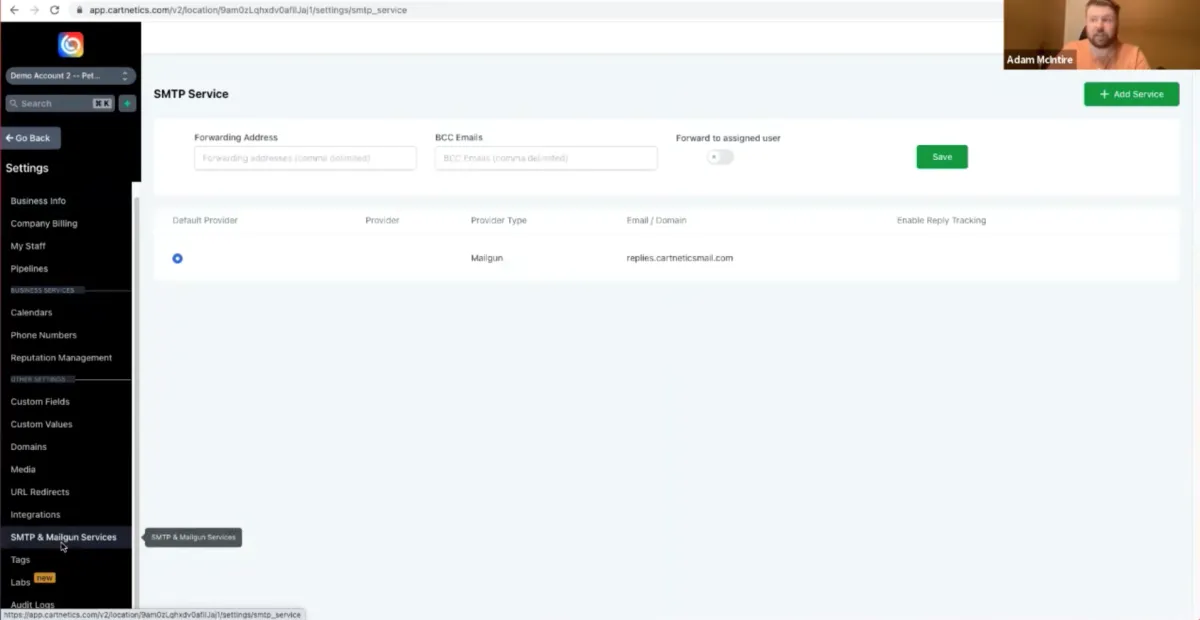
Step 2: Click on the “Add Services” button on the top right

Step 3: Select your provider that is already set up
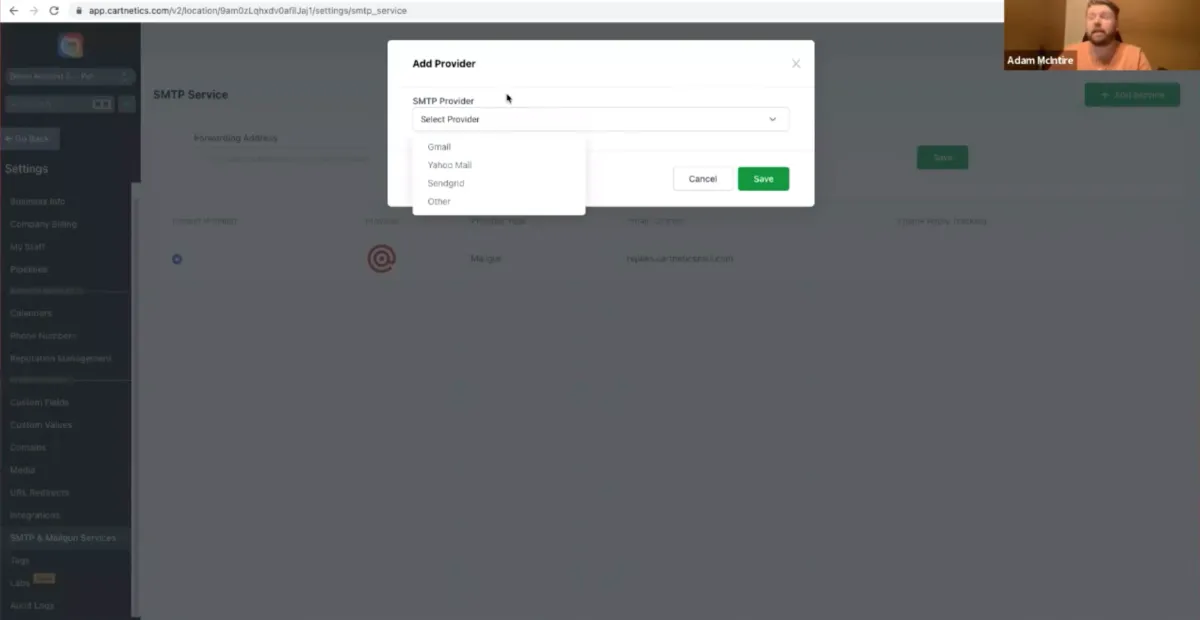
Tip: We wouldn’t recommend free SMTPs if you want higher deliverability unless you’re doing text marketing
Step 4: Get the SMTP server and Port server
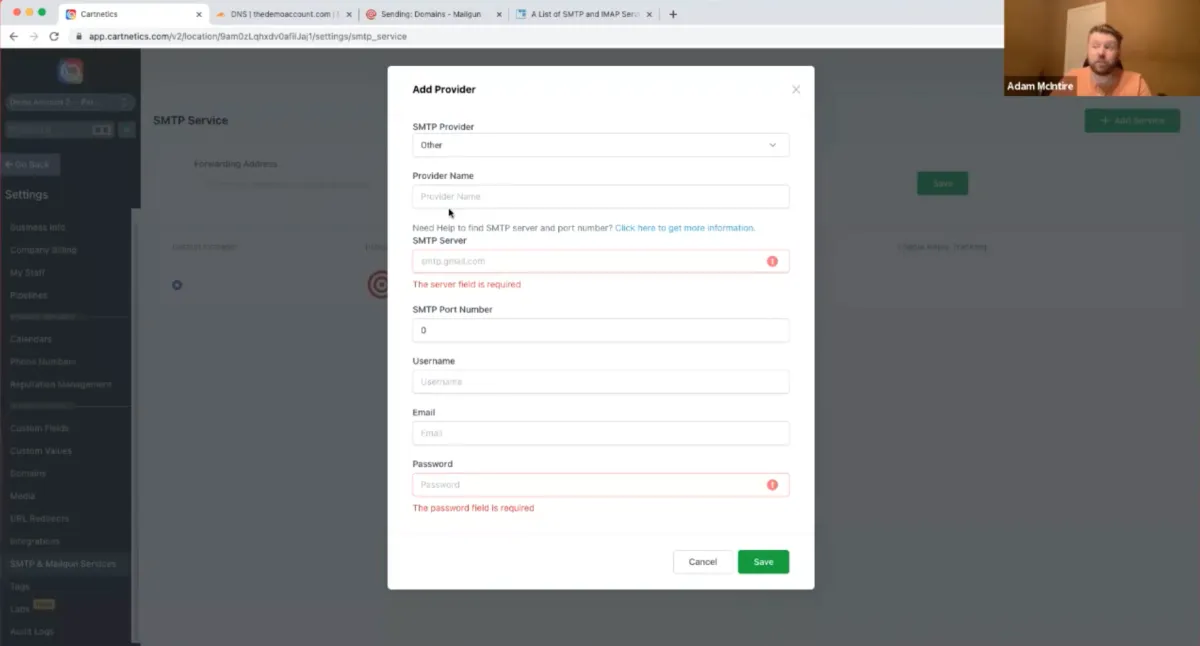
Step 5: Use Arclab to identify the SMTP and port number
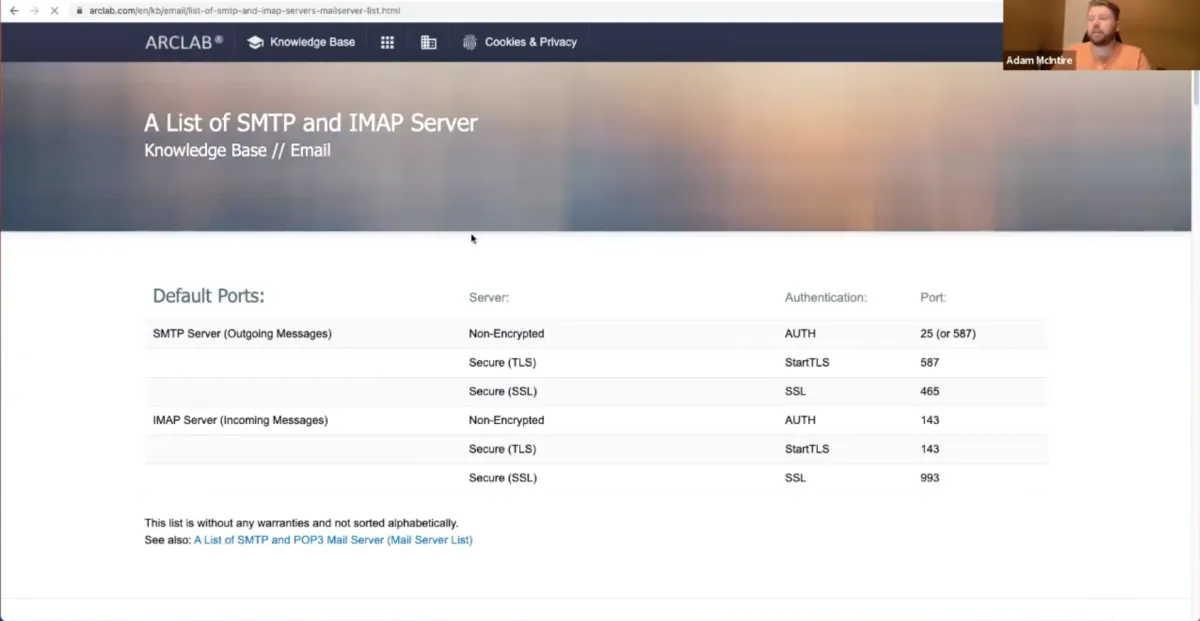
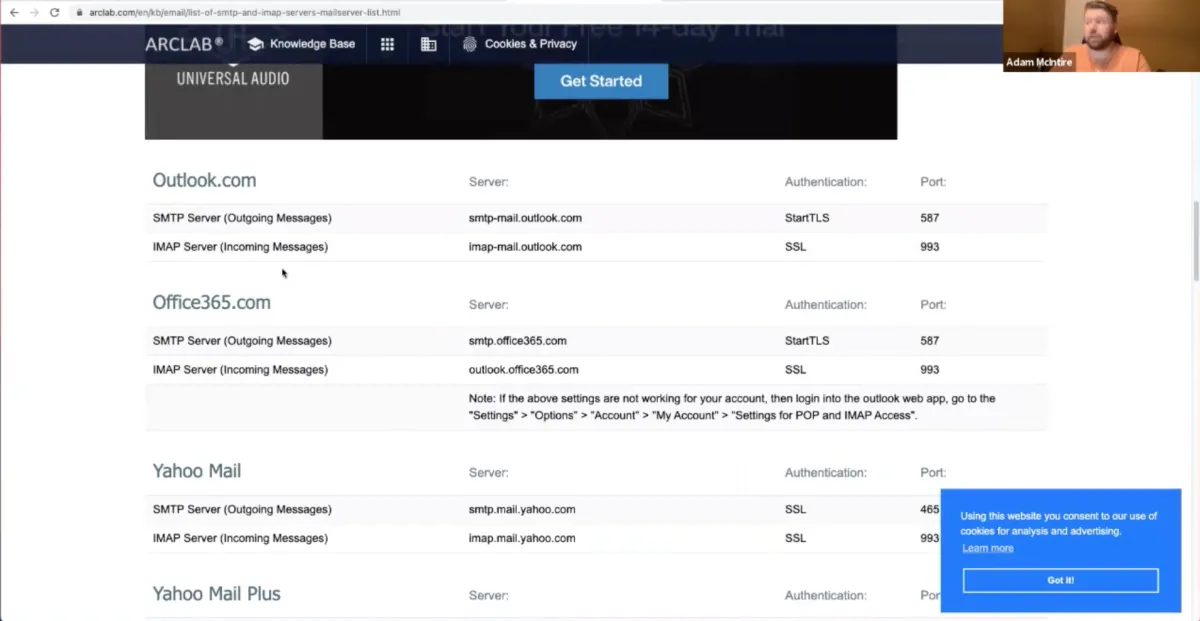
Once you have that added, click on that option as the default one and you are good to go!
When you’re getting your hands dirty, there is a chance that you may have more questions than answers. But, don’t worry! In this session, we break it down into bite-size pieces on how to set up your SMTPs on SalesProcess so that you can instantly build up your email campaigns and crush your lead generation.