

Build An Effective Sales Process From The Ground Up
"Is a funnel like a website?”
If you are someone who is just starting out, all questions are valid questions and it may seem confusing, but here’s the gist.
The difference between a sales process and a website is that one is your main page while a sales process is designed for one specific goal e.g: getting someone to register for a webinar.
Once you have got that down, the next step is to make sure you are building a sales process that is effective.
But you may now be wondering… “How do I do that?”
Everything is right at your fingertips when you use SalesProcess to get your sales process started.
Here are the steps to refer to when you are building out your very own sales process:
Step 1: Start building by clicking on the “Add a new step” button. In a funnel, the step is a page.
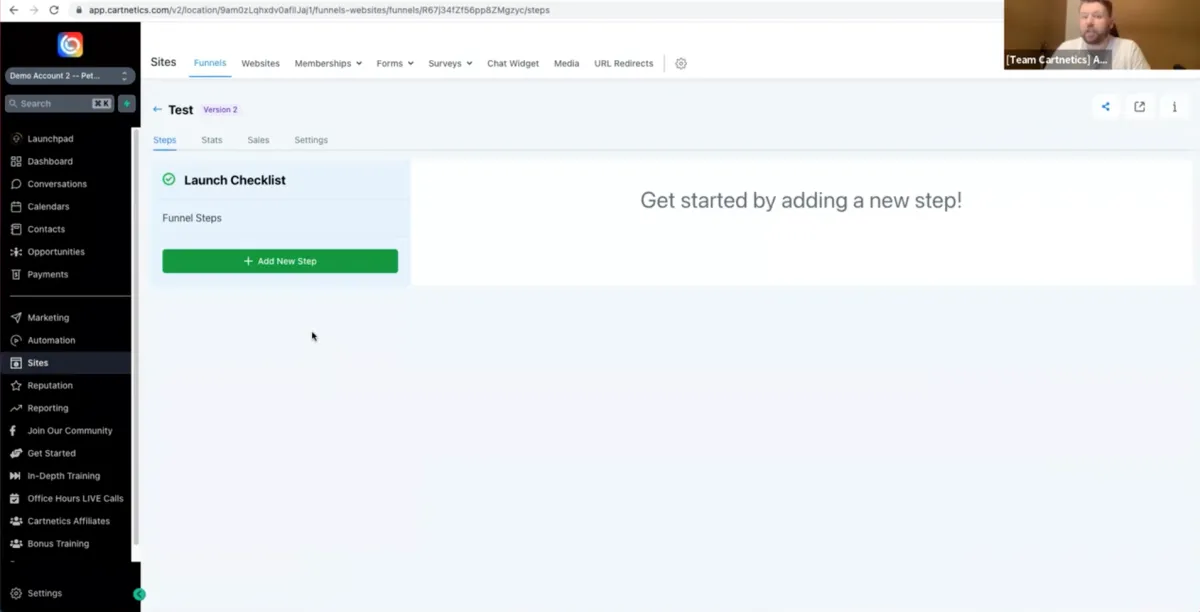
Step 2: This is how your funnel step would look like
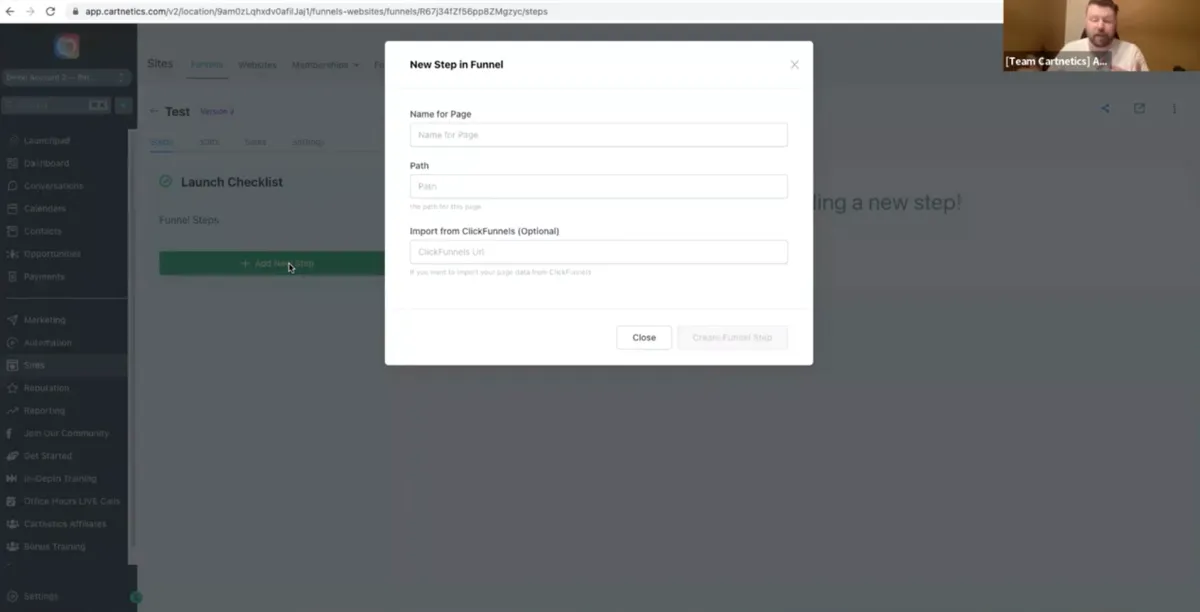
Step 3: Click the “create from blank” button after you have listed your first funnel step and start with the blank slate.
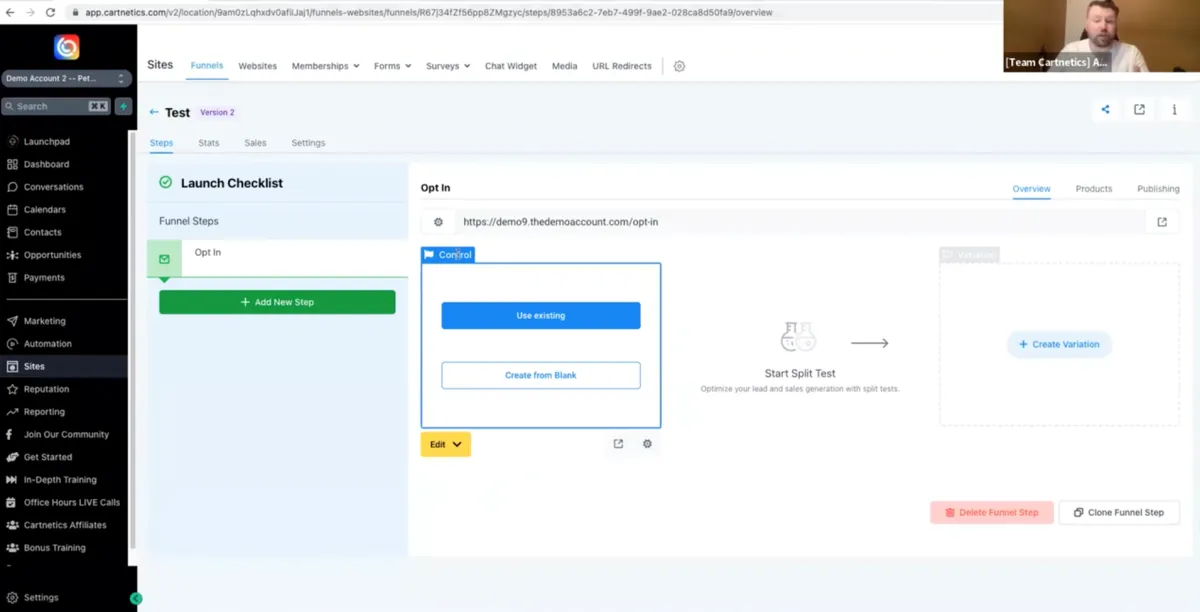
Step 4: Build based on the 4 buttons above – the sections, rows, columns and elements
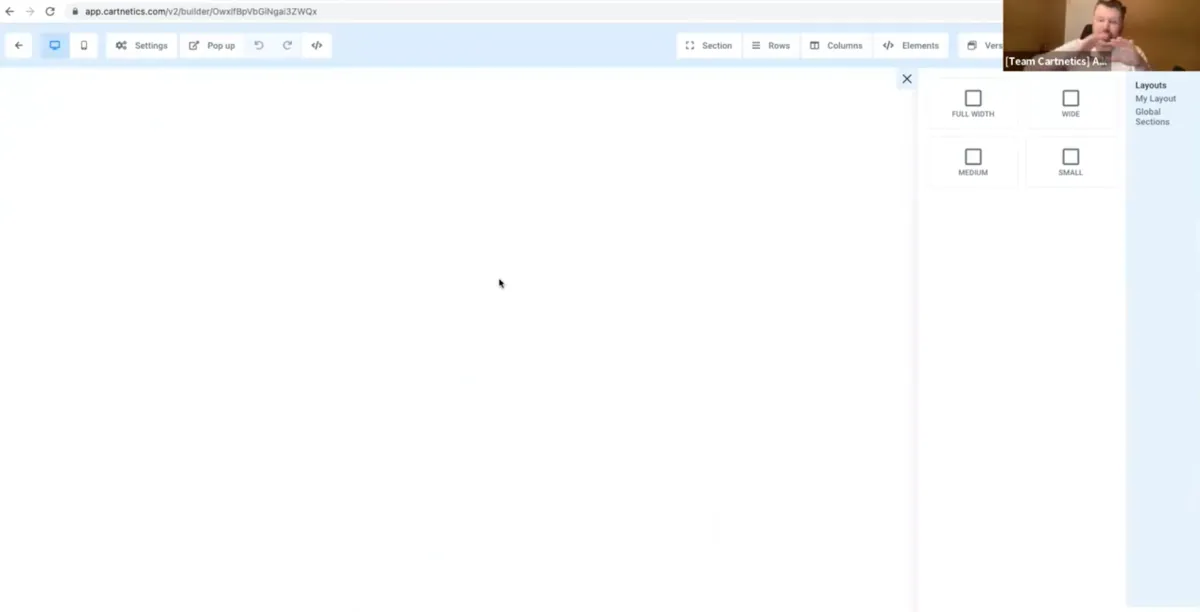
Step 5: Play around with the section settings to start building up your sales process from scratch
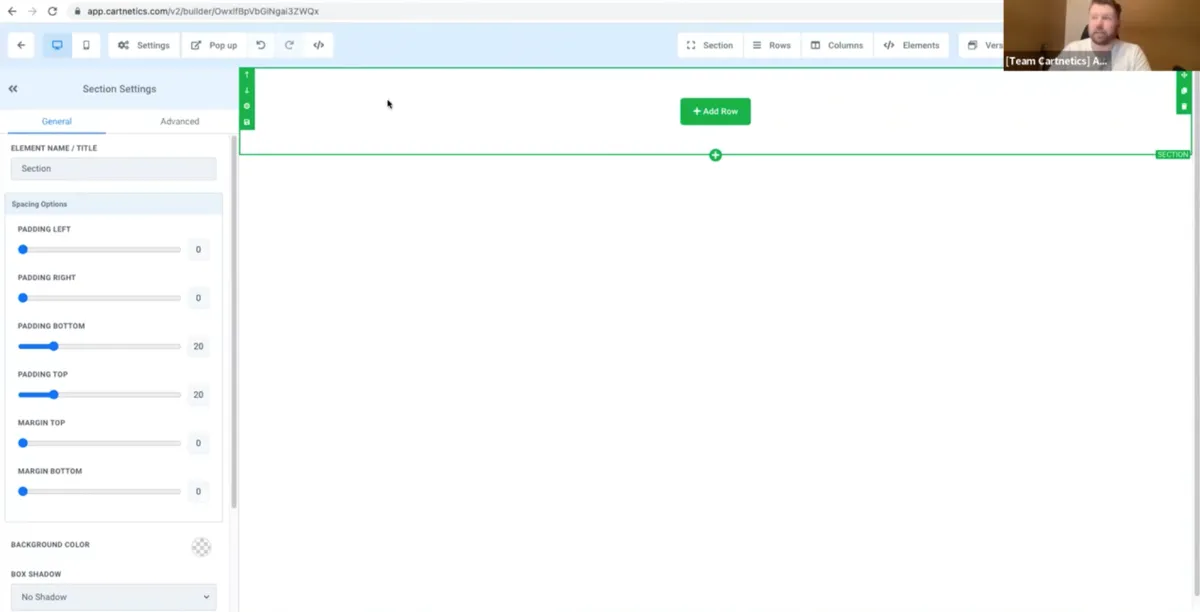
All you have to do is customize the funnel based on your business and what functions you want to prioritize that will maximize your entire sales process.
When you’re getting your hands dirty, there is a chance that you may have more questions than answers. But, don’t worry! In this session, we break it down into bite-size pieces on how to create the sales process of your dreams through SalesProcess so that you can instantly start to grow your business.
If you want to be able to see how it works, you can go ahead and watch the replay from last week’s session down below: